Where would we be without Remote Access in today’s working from home environment. According to an Ivanti post did you know that before the pandemic, VPNs accounted for 10 percent of all data transmissions and now they are accounting for more than 90 percent? This is a huge figure and even when the rules to work from home are relaxed, studies show that employees will now work from home on a more regular basis – gone is the office 9-5.
But with this high percentage of people working from home the need to support them in a remote function becomes even more essential and therefore the technical infrastructure you use needs to be correct for your team. The capability of remote working is now extremely different, mission critical, time sensitive, secure and cohesive so here are our top 5 tips.
Secure It
All remote workers require a secure remote access platform though the security level will depend on the level and functionality of their roles. While outside of the business firewall the most important things to consider are endpoint security, user authentication and access control.
You need to make sure only your employees have access to your system, and the right security will prevent cyber hacks, plus it needs to be compatible with the computing platforms you are using, whether that’s Windows, CAD, Salesforce etc.
Our partners Ivanti have provide a good Zero Trust solution. Ivanti say ‘The Zero Trust approach means devices or users should not be trusted by default, even if they are connected to a managed network and even if they were previously verified. The idea is that even if a system is on an “internal” or “corporate” network, or if they are on a VPN, they should not be trusted any more than devices that are outside of those networks. Thus, access to network resources by all systems should be carefully controlled based on some combination of application, device identity, health, security and/or user authentication.’
This methodology has been proven effective in warding off potential security threats and data breaches.
Communicate It
With remote working also comes a need to keep your people notified of what’s going on within the business. The biggest issue we have seen with everyone working from home is that communication doesn’t always filter down, or important notifications may get buried in an email inbox.
Our sister company Axenisa’s product ENgage! fits well in this arena. ENgage! streamlines the way businesses communicate during major incidents or outages acknowledging and resolving issues faster while reducing their impact on operations. It works remotely informing subscribers of any issues, like for example system outages, or an urgent sign off request, on whatever device they are using and wherever they are, no matter what department they are in. So even working at home (and not on your emails) you can be notified immediately via your mobile device, so you are able to take action.
Future Proof It
You also need to future proof you remote working by looking at the needs of your business, does the security need to cover just employees or will customers be accessing certain aspects of your system? Can you update the system as your company grows and evolves? Ask yourself the pertinent business questions and look at your roadmap for the coming years.
Choose The Right Type
There are 3 main types of remote access to choose from so it’s important to understand the ways in which your company likes to work to select the best option. The choices are:
Desktop sharing – connecting a remote computer to the host computer. The user can then access their desktop PC as if they were in the office and use all the resources on that machine virtually.
Virtual Private Network – A VPN creates a secure connection over the Internet by encrypting data. Most commonly, remote workers will use a secure remote access VPN client to connect to their organisation’s VPN gateway to gain access to its internal network.
Direct application Access – Instead of accessing an entire network, employees and authorised partners can remotely work within individual applications on the network.
Have A Remote Working Policy
A remote work policy is an agreement that describes everything needed to allow employees to work from home, and in today’s climate should be something that the majority of companies have, by now, put in place.
The policy should also provide guidelines on how your employees can work from home, the tools at their disposal and the networks they are allowed to use. It may also, dependent on your industry, detail how they should go about doing the work, how their work will be measured, and any legal rights as remote employees.
Policies will have to continually adapt to account for rapidly changing technologies, connectivity that increasingly depends on cloud and wireless systems, and a workforce that is currently in a state of flux while waiting for the green light to go back to the office.
In summary remote working can have benefits and challenges, but it’s something the majority of us have now had a taste of during the last years lockdown. Whether we choose to continue working from home is yet to be seen, but what we do now know is there is the infrastructure, security and ability to make it a successful option in the future, providing a new mind set to flexible working, which can only be a good thing.
If you need help on sourcing the correct solutions for your business please contact us at MarXtar info@marxtar.com or call 01256 679550